Instagram Reels also called shorts is a new feature that involves posting videos to the site and has become quite the rage with the users offers wonderful resources for creativity and audience participation. One of the features that you will be able to pay attention to is background music which you may add to your Reels and which is certainly an improvement. Background music can set a perfect atmosphere, add humor, or imply a narrative without any dialogue.
Step-by-Step Guide to Adding Background Music

Find trending Song: Copy the text of trending songs, BGM (Backgound Music) name, from Daily Inatagram Trend Music
Open the Instagram App: Launch the Instagram app on your device.

Tap the Camera Icon: In the Bottom middle of your feed, you’ll see a camera icon. Tap on it to access the camera.
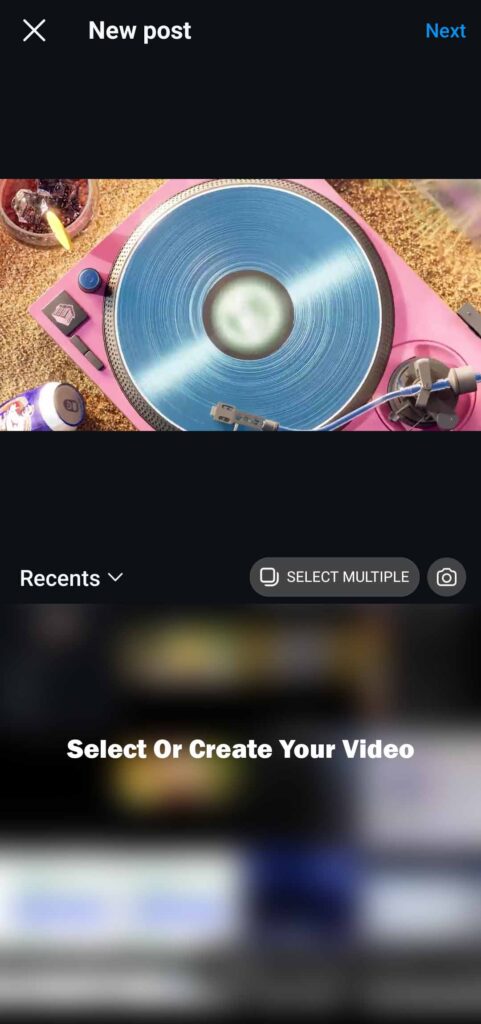
- Select the Reels Option: Swipe to the “Reels” option at the bottom of the camera screen.
- Record or Upload Your Reel: Create a new Reel by recording a video or uploading one from your gallery.

Tap the Music Icon: Once you’ve finished recording or uploading, you’ll see a music icon at the top of the screen. Tap on it.

Browse or Search for Music: You’ll be presented with a library of music. You can either browse through the suggested tracks or search for a specific song using the search bar.

- Choose Your Song and Clip: Select the song you want to use. You can also choose the specific part of the song you want to include in your Reel by sliding the timeline at the bottom of the screen.
- Adjust the Volume: If you want to adjust the volume of the music, you can do so by tapping on the volume slider.
- Add Effects or Text (Optional): Once you’re satisfied with the music, you can add effects, stickers, or text to further enhance your Reel.
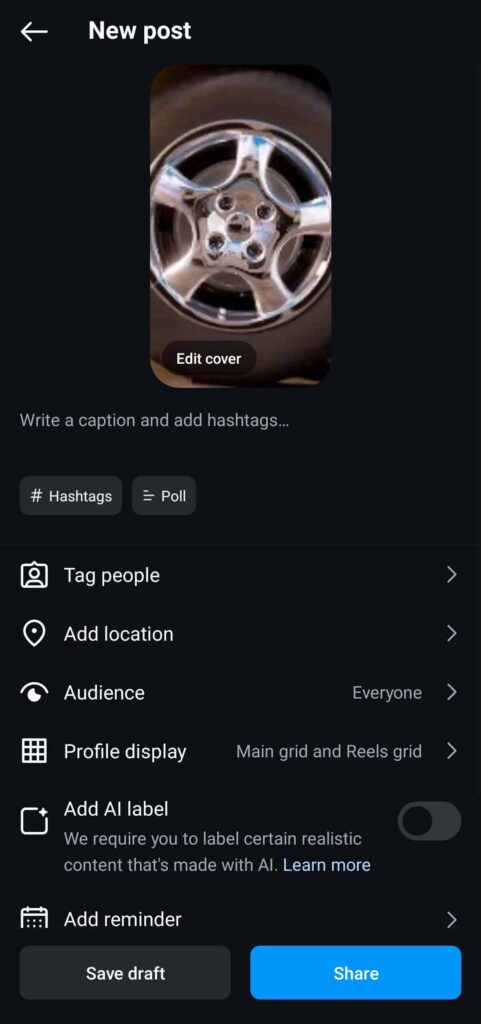
Share Your Reel: When you’re ready, tap “Next” and add a caption. You can also choose to share your Reel with your followers or specific people.
Tips for Choosing the Right Background Music
- Match the Mood: Consider the overall tone of your Reel and choose music that complements it. For example, if your Reel is funny, a upbeat song would be appropriate.
- Consider the Lyrics: If the lyrics of the song are relevant to your Reel, it can add an extra layer of meaning.
- Experiment with Different Genres: Don’t be afraid to try different genres of music. You might discover a surprising combination that works well for your Reel.
- Use Original Audio: If you’re comfortable, you can also use your own original audio as the background for your Reel. This can be a great way to showcase your talents and connect with your audience.
Conclusion
Adding background music to your Instagram Reels can significantly enhance their impact and engagement. By following these simple steps and considering the tips provided, you can create Reels that are both entertaining and memorable. So, go ahead and experiment with different songs and styles to find the perfect soundtrack for your next Reel.




