Choosing the right background music for your videos can be a daunting task. Many creators spend hours searching for the perfect track, only to end up frustrated with the options available. Fortunately, TrackClub has introduced a solution that simplifies this process and makes it enjoyable. In this guide, we will explore the common challenges in selecting music, how TrackClub addresses these issues, and the benefits of using their innovative platform, MixLab.
Understanding the Challenges of Finding Background Music
Before diving into the solutions provided by TrackClub, it’s essential to understand the primary challenges content creators face when looking for background music.
1. Quality of Available Music
One of the most significant issues is the quality of music available on various platforms. Often, the tracks sound generic or are poorly produced, leaving creators dissatisfied with their options. The last thing you want is to use music that detracts from your content.
2. Difficulty in Finding the Right Track
Even if a platform has decent music, finding the right track can be incredibly challenging. The search functionality may not be intuitive, leading to endless scrolling and frustration. This time-consuming process often results in wasted hours that could be better spent on content creation.
3. Issues with Specific Elements of the Music
Sometimes, a song may seem perfect at first glance, but upon closer inspection, certain elements may render it unusable. This can include distracting vocals or unwanted instrumental sounds that clash with your video’s message.
TrackClub: A Solution to Your Music Problems
TrackClub has identified these three main problems and has developed solutions that make the music selection process efficient and enjoyable.
Problem 1: High-Quality Music Library
TrackClub offers a hyper-curated library filled with high-quality tracks that creators actually want to listen to. Unlike other platforms that may feature low-quality or generic music, TrackClub provides thoughtfully selected songs that cater to various moods and themes.
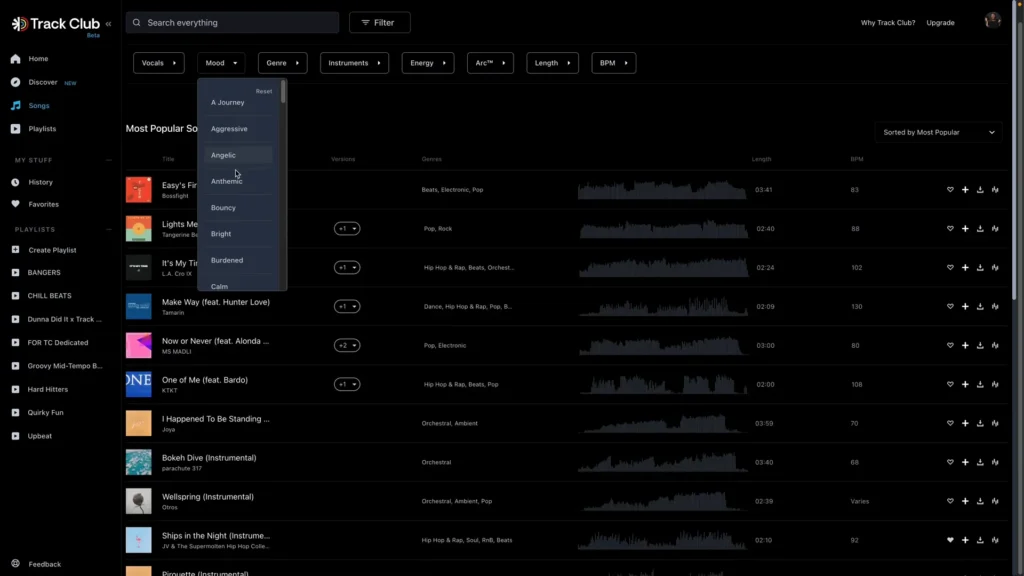
Problem 2: Easy Navigation and Search Features
Finding the right track on TrackClub is a breeze thanks to their intuitive interface. The platform includes a ‘discover’ tab that offers recommendations based on featured artists, playlists, and trending songs. Additionally, curated playlists categorized by genre and mood streamline the search process.
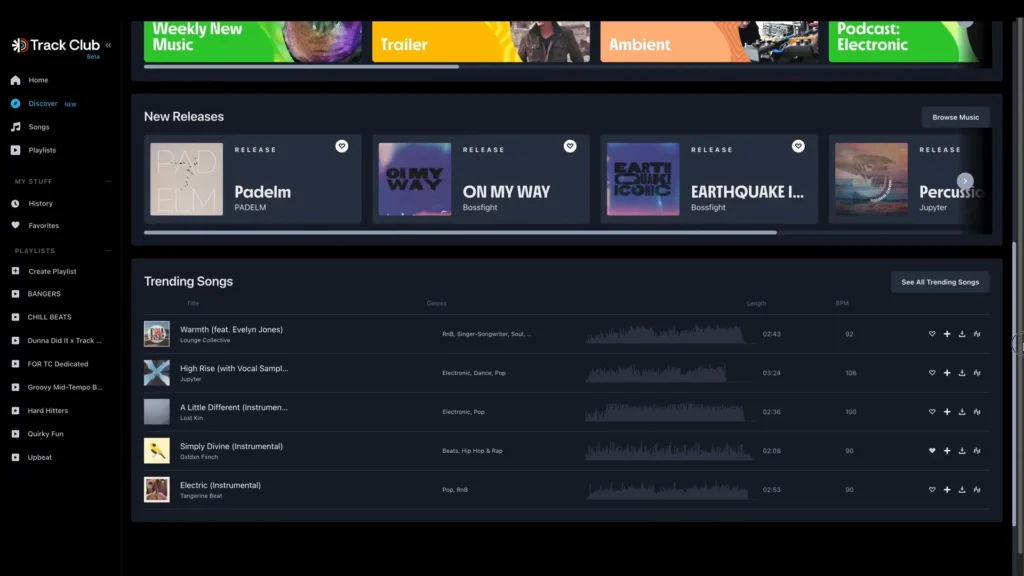
Problem 3: Customization with MixLab
MixLab is a revolutionary feature that allows users to remix songs directly on the platform. By accessing audio stems, creators can adjust individual elements of a track, such as muting vocals or lowering the volume of certain instruments. This level of control enables you to tailor a song to fit your video perfectly.

How to Use TrackClub Effectively
Now that we’ve established how TrackClub addresses common music selection challenges, let’s look at how to use the platform effectively.
Step 1: Explore the Library
Start by exploring TrackClub’s library. Utilize the discover tab to familiarize yourself with featured artists and playlists. This initial exploration can spark inspiration and help you identify the type of music that resonates with your content.
Step 2: Utilize Curated Playlists
Take advantage of the curated playlists available on TrackClub. These playlists are categorized by mood, genre, and themes, making it easy to find music that aligns with your video’s message. Whether you need something upbeat for a promotional video or a calm track for a tutorial, there’s a playlist to suit your needs.
Step 3: Use Advanced Search Filters
If you have a specific idea in mind, use the advanced search filters to narrow down your options. You can filter by vocals, mood, genre, instruments, and even the energy level of the song. This feature allows you to pinpoint exactly what you need without sifting through irrelevant tracks.
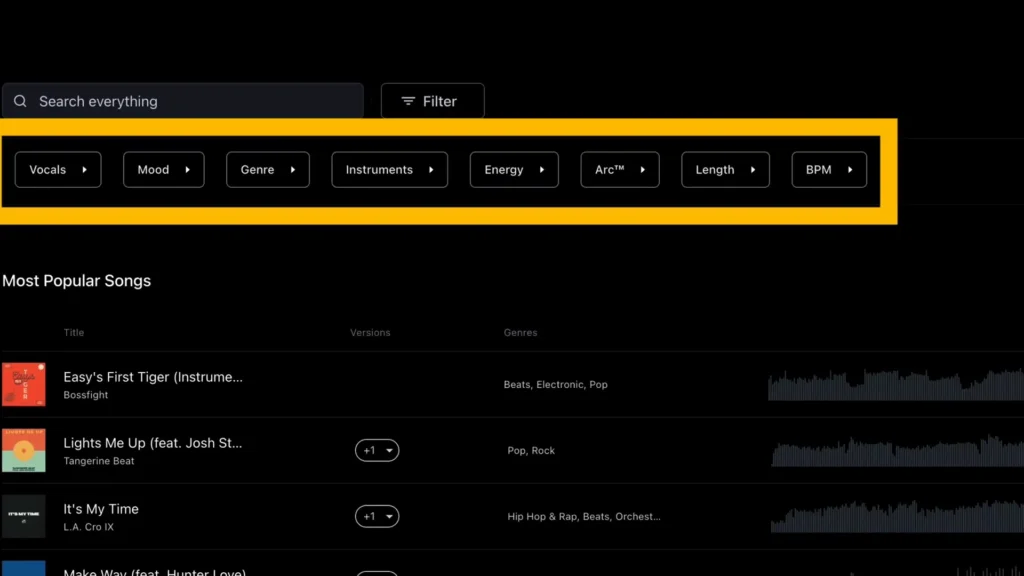
Step 4: Remix with MixLab
Once you find a track you like, click on the MixLab feature to customize it further. You can solo or mute different stems, adjust volumes, and create a version of the song that fits your video perfectly. This capability ensures that you’re not just settling for a good track; you’re creating the ideal background music for your content.
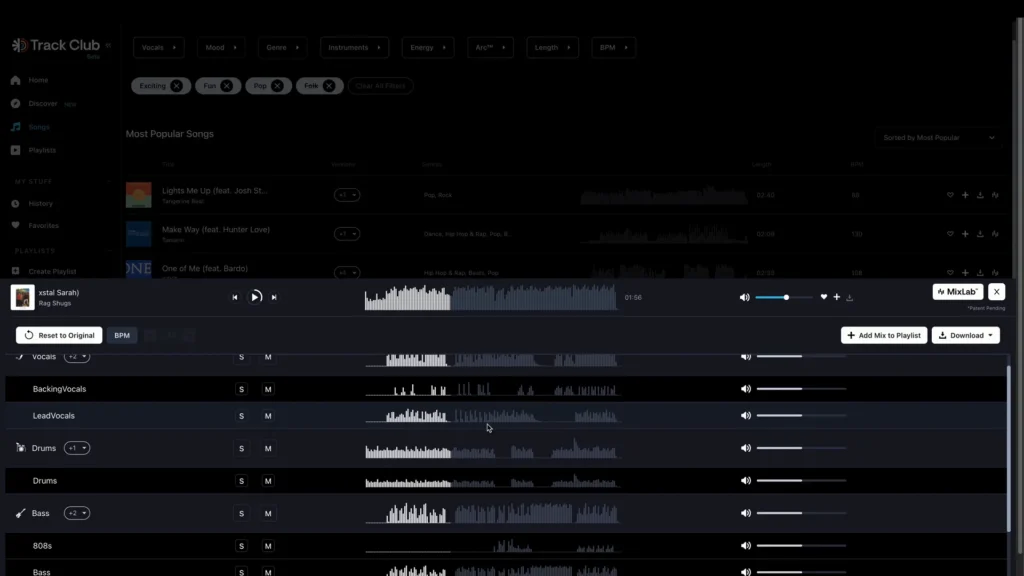
Step 5: Save and Organize Your Favorites
If you find tracks you love, don’t forget to save them into playlists for future projects. This organization will save you time when you’re working on new content and looking for music that you’ve previously enjoyed.
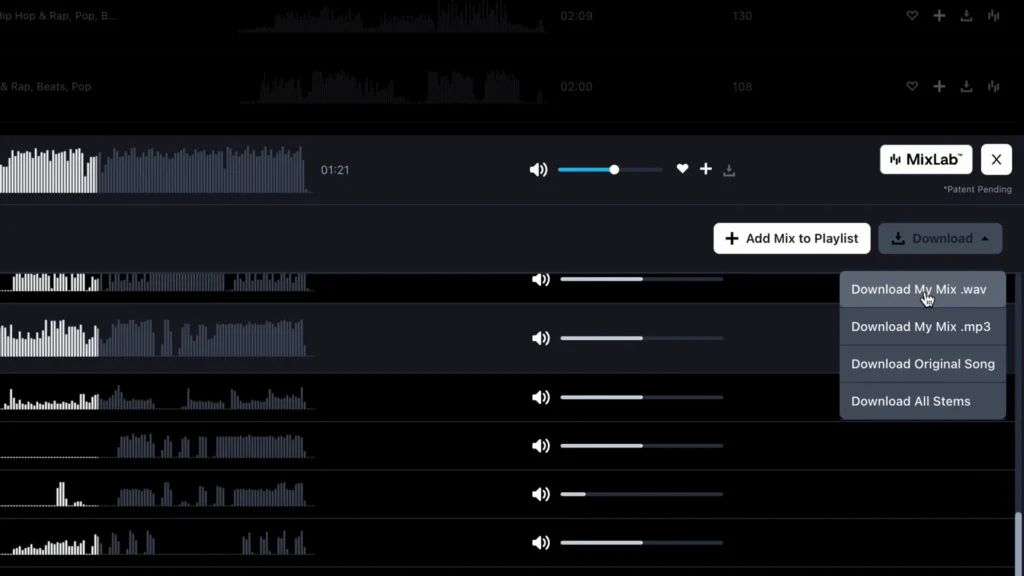
The Benefits of Using TrackClub
TrackClub not only addresses the common issues faced by content creators but also offers several additional benefits that enhance the overall experience.
1. Community-Focused Approach
Powered by Marmoset, TrackClub is committed to supporting artists and giving back to the community. This B Corp focuses on ethical music licensing, ensuring that creators are compensated fairly for their work.
2. One Month Free Trial
New users can take advantage of a one-month free trial, allowing you to explore the platform and its features without any financial commitment. This trial period is an excellent opportunity to see if TrackClub meets your music needs.
3. Continuous Updates and Expansions
TrackClub regularly updates its library with new tracks, ensuring that you always have access to fresh music options. This commitment to expansion keeps the platform relevant and exciting for users.
Conclusion
Finding the perfect background music for your videos no longer has to be a frustrating experience. With TrackClub’s curated library, advanced search features, and the innovative MixLab, you can easily discover and customize tracks that elevate your content. Don’t let the challenges of music selection hold you back from creating outstanding videos. Give TrackClub a try today and experience the difference for yourself!
FAQs
What is TrackClub, and how can it help me find the right background music?
TrackClub is a music platform designed to simplify the process of finding high-quality background music for videos. It offers a curated library of tracks, easy-to-use search features, and the innovative MixLab tool, allowing users to remix and customize songs for their content.
What is MixLab, and how does it work?
MixLab is a feature on TrackClub that allows you to remix tracks directly within the platform. You can adjust individual elements of a song, such as muting vocals or lowering specific instrument volumes, giving you control over how the music fits with your video.
Can I try TrackClub before committing to a subscription?
Yes, TrackClub offers a one-month free trial for new users. This allows you to explore the platform, test out its features like MixLab, and determine if it suits your music needs without any upfront costs.
What makes TrackClub different from other music platforms?
TrackClub stands out with its high-quality, curated music library and intuitive search features. Its MixLab tool offers customization not commonly found on other platforms, giving creators flexibility in tailoring tracks to their content. Additionally, TrackClub focuses on supporting artists and ensuring ethical music licensing.




